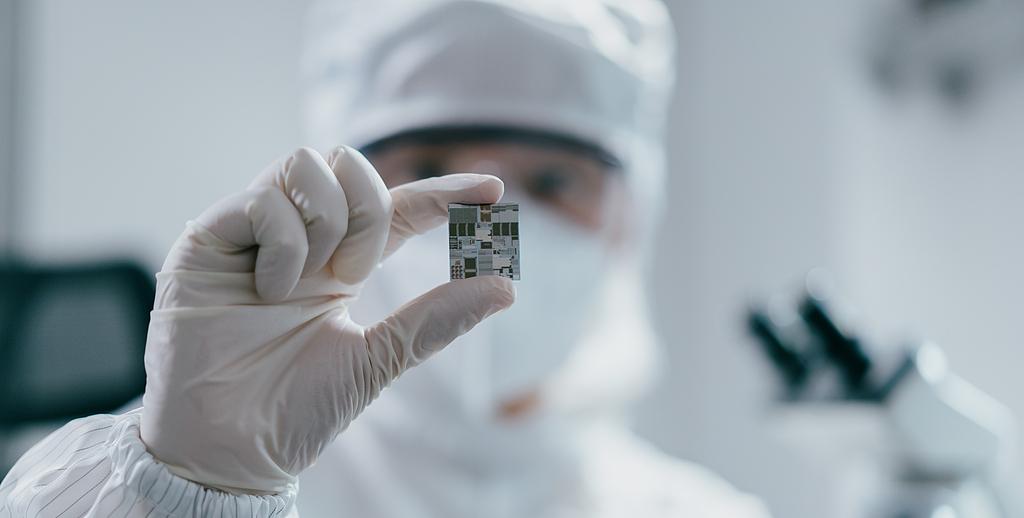-
How to use Bluetooth anti loss device?
Quick explanation
1. Power on: Press and hold the button for 5 seconds, the device will beep and turn on. (How to confirm if the device is turned on: Double click the device button, and the device will make a sound indicating that it is turned on and does not need to be restarted)
2. Open the built-in app on the Apple phone system: search;
3. Selection: Items;
4. Select: Add item;
5. Selection: Other supported items;
6. During the process of searching for items, a device with the words Nutale will appear;
7. Click on the device found in the app and name it.
8. After naming, you can connect and use the device function: A. Call the device, click play sound, and the device will emit music. B. Search for network assistance: When the device is away from Bluetooth distance, it cannot connect in the app.
-
What support do we provide?
ZIZAI Technology is a core provider of solutions for Bluetooth tracking, integrating research and development, design, production, and service
We provide hardware circuit board development and design services to ensure that the circuit board meets the requirements of Find My network;
We provide development services for embedded software;
We provide various services such as SMT, PCBA, finished products, etc. Our supply chain is mature and reliable, and has been certified by Apple MFI.
-
What is Find My Network?
Find My Network is a network launched by Apple Inc. that helps you find lost items on all Apple devices (iPhone, iPad, and AE) worldwide. If your belongings fall in distant places such as parks, gyms, subways, etc., the "Find" network will help you track your hardware devices that support the Find my network. This vast network consists of billions of iPhones, iPads, and ACs worldwide, and is carefully designed to ensure your privacy is protected at every step.
-
How does Google Find Hub work?
The working principle of Google Find Hub is to use the Bluetooth signal of Android devices for location tracking, which can work normally even when the device is offline. When devices are connected to the network, they will scan nearby devices through Bluetooth and securely send this information to the Find hub network. When other devices detect your device, they will also send this information to the network to help you locate the lost device.